How to Download QuickBooks Point of Sale - Expert Guide 2024
QuickBooks accounting software has numerous products and services associated with it. Each of its products is beneficial for an organization for financial and accounting management. One of the essential products of QuickBooks is QuickBooks Point Of Sale which manages the everyday sales of a business.
QuickBooks Desktop Point of Sale is a retail point of sale system that is used in businesses. No matter what the size of the business is, it can be used for various applications. It has been developed by Intuit to perform various functions such as billing, tracking inventory, and product sales. In addition to this, this system also helps in processes like payment and return of the products. What is the left inventory? How sales has been done? How the bills and returns of the goods will be managed? All these functions in a store will be done with the help of POS.
This system can be used in small to medium-sized small businesses. You can use it for stores, and small franchises for easy management of everyday sales. With the help of this system, you’ll be able to keep a record of customer data. The customer data saved in Point of Sale is useful for tracking the customer’s purchase history. Along with these features, this system is available with the options of Cloud-based and on-premise deployments.
To use Point Of Sale QuickBooks, you need to download its latest version on your system. Point Of Sale can be downloaded for free but you need to have a QuickBooks license. This will help in activating the Point of Sale.
Important features of QuickBooks Desktop Point of Sale
With QuickBooks Point of Sale, businesses will get assistance in their sales as it performs various functions. It is specially designed with numerous features and tools that can help you in your store’s sales management.
-
This system makes it easy for the user to see all the available items. It can display all the available items in the inventory along with its image. So that, the user can find out which item is left and which one is not in the inventory.
-
One of the crucial features of this system is the purchase order number. This feature of Point of sale ensures smooth and easy tracking of products that have been sold. If any customer comes to return the item, this feature can help in determining all the details of the sold goods.
-
With the help of this system, you can get all descriptions of the item..
-
One of the important features of QuickBooks Point Of Sale is the Price Manager Tool. By using this feature, the users can easily edit the product prices whenever they want to change.
-
Point of sale will also notify you about the reordering of stock if there are no or limited pieces of items available.
-
Because of the accurate statistics, it becomes easy to reorder left-stock products.
How to use QuickBooks Point of Sale?
Are you thinking of using QuickBooks Point of Sale for your small business? If your answer is yes then I would suggest you download the latest version of this retail system. From QuickBooks Point of Sale 7.0 and QuickBooks Point of Sale 19.0, there are numerous versions of this system. You can choose your version as per the features that it has and your business’s requirements.
If you want to download the Point of Sale retail system, you’ll require your QuickBooks license. POS is free but it cannot be activated without the license. With these below-mentioned steps of QuickBooks Point of Sale Download, you can get this retail system for your use.
Go to the download page
The first step of downloading QuickBooks POS is to navigate to the download link . Open this link on your system- downloads.QuickBooks.com/app/qbdt/products. This link will open Intuit’s official download page. On this page, you’ll have to choose the country for which you want to buy QuickBooks products.
Selection of mode
Users will be redirected to the “Downloads and Updates” page. The next step requires the selection of the mode. So, you can choose any one Multi-user mode. The user needs to pick from an option that says Yes, No, or Not Sure.
Choose the Point-of-Sale option
From the available options of QuickBooks products, the user needs to choose QuickBooks Point of Sale. After this, you also have to select the version and edition of the retail system that you want. If you want to download the 12.0 18.0 and 19.0 versions of Point of Sale then select it.
Download the QuickBooks POS
In the next step, look for the download button to click on it. Clicking on the download will start the process. With this, you’ll get the. EXE file on your system.
Find the QuickBooks installation file
Once you get the.EXE file on your system, you need to locate and click on it to start the installation of Point Of Sale QuickBooks. On the next page, accept the license agreement and click Next. After that, the user will have to enter License and Product numbers. Get a shortcut to the Point of retail Sale program or quick access. In case of error while downloading or installing QuickBooks POS, you can use QuickBooks Tool Hub. Simply . Think of downloading Tool Hub for troubleshooting any installation issues of QuickBooks.
Frequently asked questions:
1. How to download and Install QuickBooks POS?
From the QuickBooks website, you can download QuickBooks POS. Simply navigate to https://downloads.QuickBooks.com/app/qbdt/products link and start the process.
2. Can I Download QuickBooks Point of Sale 2013?
As of the latest information, you cannot use QuickBooks Point of Sale 2013 as this version is not available for download.
3. What are QuickBooks Point of Sale System requirements for download?
You need a compatible operating system, At least 4GB of RAM, 1 GB of disk space, and Microsoft Windows.
4. How to fix the QuickBooks Point of Sale installation error?
If you’re facing any errors while installing QuickBooks Point of Sale, you can resolve these errors with QuickBooks Tool Hub.
You may also check: Troubleshooting QuickBooks Error Code 6000: A Comprehensive Guide
Read Also: QuickBooks point of sale 9.0 free download | QuickBooks point of sale free download | QuickBooks point of sale 9.0 crack download | QuickBooks point of sale 19.0 price | QuickBooks point of sale discontinued | QuickBooks point of sale used | QuickBooks point of sale price | QuickBooks point of sale online | QuickBooks POS | QB POS
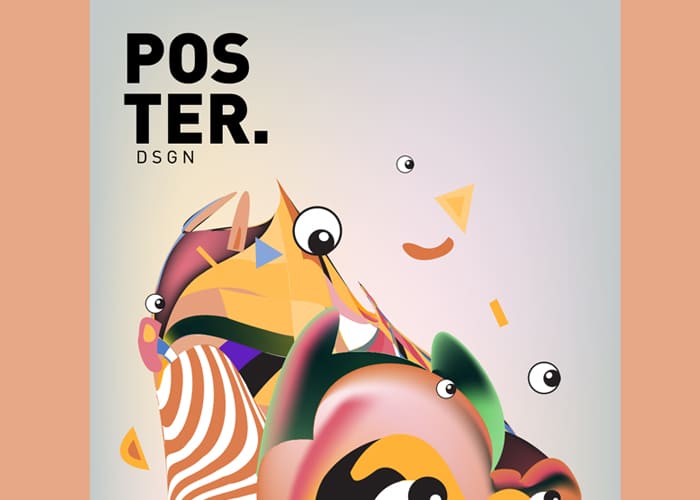
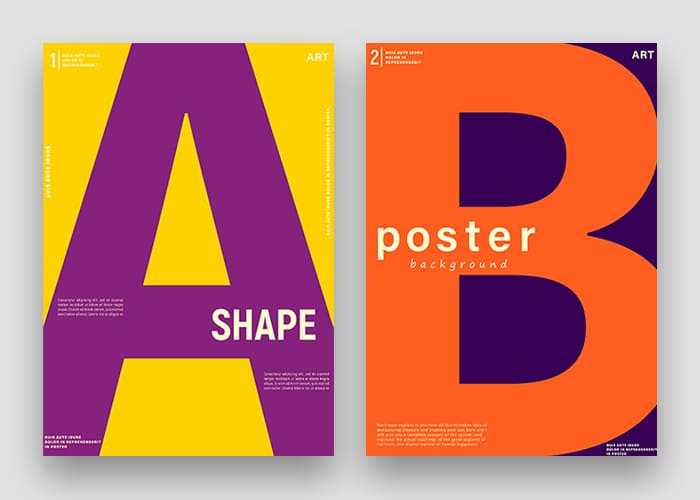
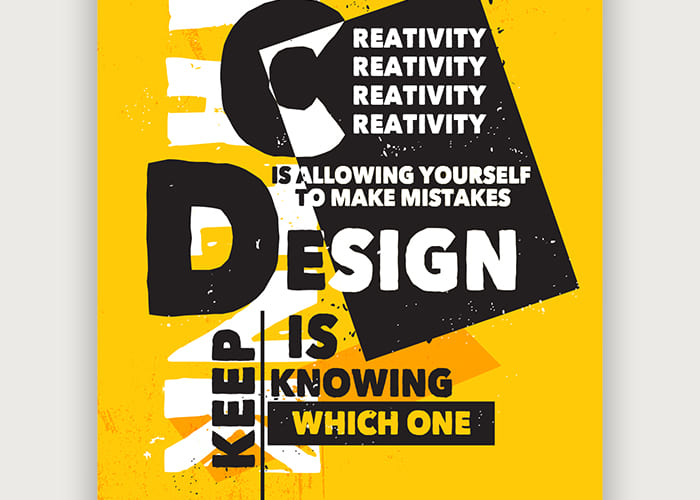
Leave a Comment
Your email address will not be published. Required fields are marked *